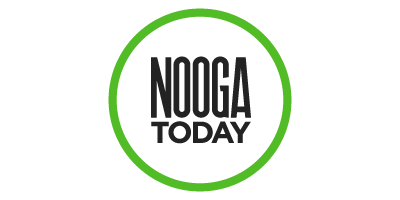Table of Contents
You may be familiar with the events section of our newsletter — but what about our website?
Make the most of our comprehensive events calendar with these pro tips for navigating our site like a true local.
Event search tools
Find these below the “Featured Events” section near the top.
- Magnifying glass icon | Search keywords to find event categories or search events by name.
- “All Events” drop-down (desktop) | Search for virtual events or “Editor Picks.”
- Descending list icon (desktop) | Search by time, popularity, or alphabetically.
- Bullet list icon | Change the format from lists to thumbnails.
- Additional tools | Date, location, radius.
Add your own event
Green calendar icon | Click or tap this button, create a login, and input your event information.
- We need the event name, date(s), time(s), location, price, and a brief description.
- The event will then display on the website after review (note that event inclusion is based on overall relevance, frequency, diversity, cost, timeliness, etc.).
- Pro tip: If your event takes place over multiple dates, you do not need to create multiple listings — just note the correct dates in the singular listing.
Want to ensure your event is featured in our newsletter for our 180,000+ readers and followers? Review our promotional offerings before clicking “submit.”